Instructions for FCPA General Ledger Manager
Prior to having access to run your own departmental FCPA detailed general ledgers, the following must occur:
Department administrator must request access for themselves in writing. This can be accomplished by e-mailing Michael Richards at michael@ufl.edu. This e-mail must include the name, gatorlink name, FCPA subaccounts and e-mail address of the department administrator.
Once this has occurred, access will be granted and the department administrator will receive e-mail confirmation that access has been granted. They can then add/delete users within their own departments as necessary.
Once access has been granted, users are required to enter their gatorlink name in the User ID field and their gatorlink password in the Password field.
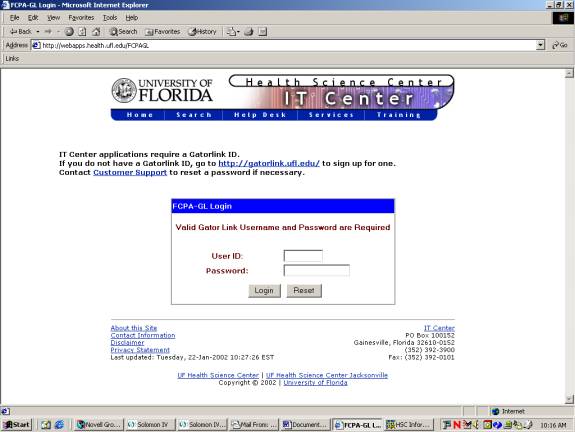
Once the login has been successfully completed the following screen will appear with your respective FCPA account number(s) in the list. Choose a single or range of accounts for which you wish to have data and the appropriate beginning/ending fiscal year period (Note: July = 1, June = 12) and choose how you want the data displayed (Excel or PDF).
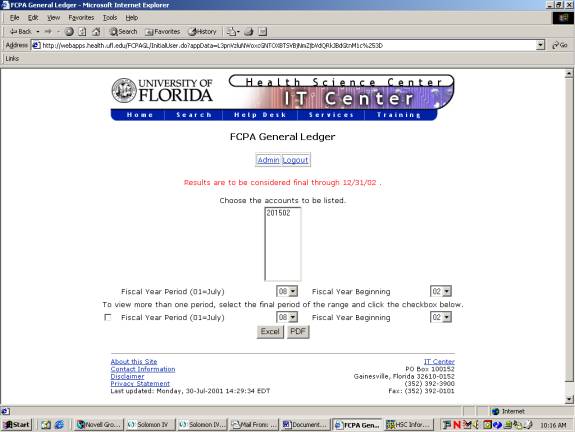
CAUTION: ITEMS
TO CONSIDER WHEN VIEWING DATA:
RESULTS ARE ONLY CONSIDERED FINAL
THROUGH THE DATES LISTED IN THE ABOVE SCREEN.
Any data run for a timeframe after the date listed in red and marked final is considered DRAFT and is presumed to be incomplete.
Until the general ledger current period equals the current fiscal year period, results will not be available. Zero data returned.
All entries (Accounts Payable, Cash Manager, and General Ledger) are processed daily and posted to the general ledger no later than the end of the next business day.